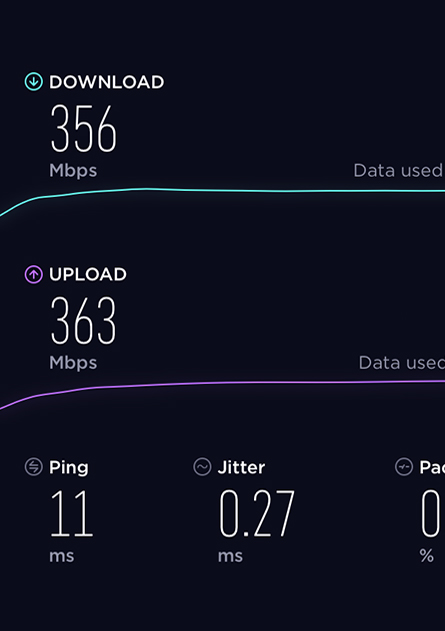People often complain of dropped calls, poor connection in a particular area, or apps not functioning as they should on their device. This can be caused by a number of things including location (buildings/bulding material/rural), network congestion, apps running on the device, and even the device itself. Running a speed test on your phone in different locations may help you identify if your location is impacting your cellular speeds.
A speed test measures three main components – Ping (Latency), Download Speed, and Upload Speed. The mobile device, carrier, time of test, and location of connectivity can impact a speed test.
Latency is the time it takes for a signal from your mobile device to “Ping” a tower and return to your phone. It is measured in milliseconds. True 5G will see single digit latency.
Download speed is the speed at which your mobile device can request a portion of data and can continue to receive data portions based on the network connection. Measured in units per sec, below as megabits per second.
Upload speed is the speed at which your mobile device can send a portion of data and further portions of data based on the network connection. Measured in units per sec, below as megabits per second.
Wytec v. Competition
On September 12th, 2019, Wytec performed a speed test utilizing a Samsung Galaxy 10+ smartphone. The test was performed at Wytec’s Network Operations Center (NOC) in San Antonio, Texas, achieving symmetrical speeds of 868.09 Mbps download and 899.64 upload with (3.5) milliseconds (ms) of latency.
Other Cellular Carrier and Wi-Fi speeds in the Northern San Antonio area (Carrier test completed in January 2020 on iPhone and Samsung devices).
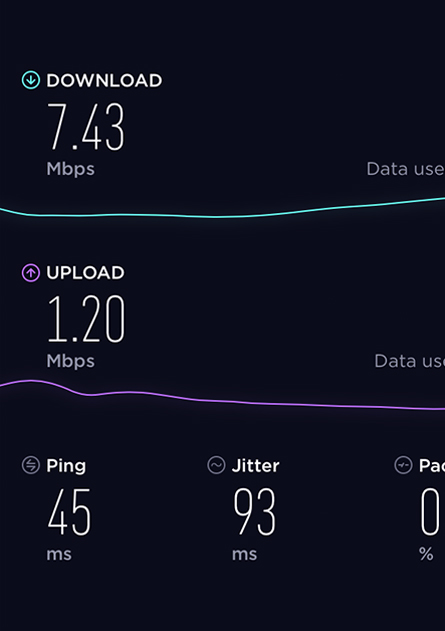
Major Carrier
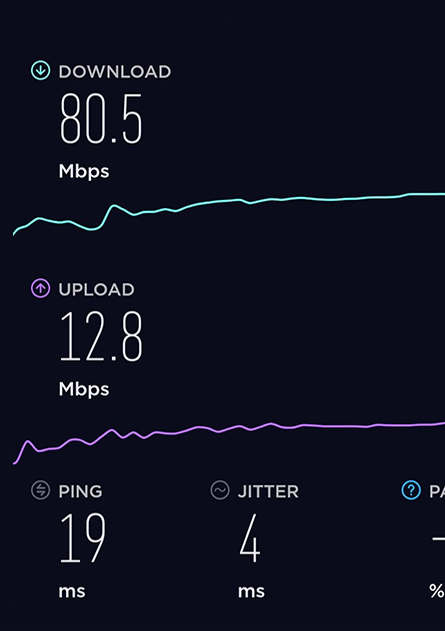
Major Carrier